What is rowspan?
The rowspan attribute specifies the number of rows a cell should span.
Syntax
<td rowspan="number">
Attribute Value
| Value | Description |
| number | Specifies the number of rows a cell should span. Note: rowspan="0" tells the browser to span the cell to the last row of the table section (thead, tbody, or tfoot). Chrome, Firefox, and Opera 12 (and earlier versions) support rowspan="0". |
Example:
<!DOCTYPE html>
<html>
<head>
<style>
table, th, td {
border: 1px solid black;
}
</style>
</head>
<body>
<h1>The td rowspan attribute</h1>
<table>
<tr>
<th>Month</th>
<th>Savings</th>
<th>Savings for holiday!</th>
</tr>
<tr>
<td>January</td>
<td>$100</td>
<td rowspan="2">$50</td>
</tr>
<tr>
<td>February</td>
<td>$80</td>
</tr>
</table>
</body>
</html>
What is colspan?
The colspan attribute defines the number of columns a cell should span.
Syntax
<td colspan="number">
Attribute Value
| Value | Description |
| number | Specifies the number of columns a cell should span. Note: colspan="0" tells the browser to span the cell to the last column of the column group (colgroup) |
Example:
<!DOCTYPE html>
<html>
<head>
<style>
table, th, td {
border: 1px solid black;
}
</style>
</head>
<body>
<h1>The td colspan attribute</h1>
<table>
<tr>
<th>Month</th>
<th>Savings</th>
</tr>
<tr>
<td>January</td>
<td>$100</td>
</tr>
<tr>
<td>February</td>
<td>$80</td>
</tr>
<tr>
<td colspan="2">Sum: $180</td>
</tr>
</table>
</body>
</html>



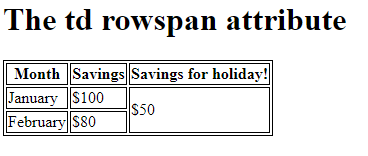

0 Comments